To be honest, there is a whole ocean of SEO tools. We analyzed the best SEO blogs and selected the 40 webmaster tools. Many tools are so interesting and multifunctional that there is no way to present their full description here. However, we will try to say a few words about each of them. In addition to brief descriptions, we will provide pricing information.
We’ll start with Google services – maybe you know all of them (or not) – and move on to the others most mentioned on large webmaster websites.
At the end of the article, you will find a mention of one bonus tool, which is so obvious that many simply forget about it. Enjoy reading and share in the comments below which tools you use.
And if you want more ideas, you can check out another compilation of SEO tools that was written specifically for bloggers.
Google Search Console
Free: Link
It lets you monitor and report on your website’s presence in Google SERP. Over the years, this tool has changed many times and as a result, has become the most popular SEO reporting tool.
Read also Why you should not work with ad networks using fixed CPM
Google AdWords keyword planner
Free: Link
Another tool from Google, it can review most searched keywords, sort them by relevance, and see average monthly searches for each one.
Google Optimise
Free + subscription: Link
Google Optimize is a site interface testing service. With it, you can launch A / B and multichannel testing, collect and analyze data about user behavior on the site.
Google Analytics
Free: Link
It’s for measuring your advertising ROI and tracking your Flash, video, social networking sites, and applications. Google Analytics can help you to track session duration, pages per session, bounce rate, etc.
Google Analytics will track your website data in real-time, showing you a wide range of data points organized in categories like behavior, acquisition, conversion, etc.
Google Page Speed Insights
Free: Link
You don’t even need to talk about the speed of the site, everyone knows everything. Low speed means a loss of visitors. This tool can be used as a starting point for finding out how fast or how slow your website is.
Read also Mediation Services or How To Maximize Your Website Profit
Google Trends
Free: Link
A simple and convenient tool for analyzing the popularity and seasonality of search queries. Shows how often a particular term is searched in different regions of the world and in different languages.
Long Tail Pro
7-day free trial, price starts from $25 / month
The service will make choosing the right keywords far easier. Simply enter a seed keyword and get plenty of suggestions based on it, with difficulty ranking and recommendations. You can also research keywords and competitors based on SEO rank.
Web Developer Toolbar
For Chrome / For Mozilla / For Opera
Free
This free browser application checks the site loading speed, determines the page weight and the structure of the content headers, searches for images without the Alt attribute and links closed from indexing, checks HTTP headers, and so on.
Ahrefs
Ahrefs has 4 pricing plans at $99, $179, $399, and $999 per month. There is a discount if paid upfront.
One of the most used SEO services. The Ahrefs team says they crawl around 5 billion pages daily, making the second-largest web crawler after Google. It is quite helpful for preparing audit reports, backlink analysis, URL rankings, competitive analysis, tracking individual keywords and many more.
Read also: Mediation Services or How To Maximize Your Website Profit
SEMrush SEO toolkit
Free trial / $99.95 – $199.95 monthly
It offers plenty of tools. Adding to researching keywords, auditing your SEO score, and analyzing links, you can also research social media, pay-per-click marketing and track the performance of your online marketing strategy.
Another pretty interesting tool is the Domain vs Domain feature. It allows you to compare the stats of two sites. This can be useful for researching your competition.
Screaming Frog
Screaming Frog quickly and reliably scan your website for issues regarding links, site architecture, and XML. It will also allow integration with Google Analytics tools for more detailed reports.
The key feature is Screaming Frog SEO Spider, a crawler that will scan any URL you feed it and review all the technical elements of the page. You can use it for free to scan up to 500 URLs. There is also a pro version, offering bigger functionality at around $190 a year.
GTMetrix Page Speed Report
It provides the most accurate report when it comes to page speed. Gets your page’s Page Load Time, Total Page Size and Total # of Requests. Shows page’s performance relative to the average of all sites analyzed on GTmetrix. Checks websites from multiple regions. Analyzes your page on an actual Android device with no emulation.
W3C Validator
Helps to check the validity of Web documents. Most Web documents are written using markup languages, such as HTML or XHTML. These languages include a machine-readable formal grammar (and vocabulary). The act of checking a document against these constraints is called validation, and this is what the Markup Validator does.
Live Keyword Analysis
This service with a little old-fashioned design will help you analyze the keyword density of the content that you wish to upload on your website. Keyword Density is calculated based on the percentage of how many times these keywords are shown on a particular web page taking into consideration its total word count.
Majestic
This tool is for link analysis. It’s got the largest database of links, and the link index is updated several times a day. Data is easy to analyze. With Majestic, you can find out if you have powerful links (for example, from an influential blogger) that point to the wrong subdomain on your blog. A particularly useful feature is the competitor backlink analysis.
Barracuda Panguin
Free detailed interactive timelines for all major Google algorithm updates. The online service to check the site for filters in the Google search engine. It allows you to track the dates of updates of the algorithms and the drawdown of the site on these dates by filters such as Penguin, Panda and some other filters.
Brigthlocal
14 days free trial / from $2 per citation
BrightLocal is an integrated SEO and local citation platform loaded with all the features and tools to help increase the visibility of your business on the web and attract more local consumers. One of the most interesting features is the ability to make an audit of the local citations.
White Spark
Some free tools / From $2 per citation
Whitespark is pretty similar to BrightLocal, but it is really more in-depth. The tool’s local citation finder helps you find all the critical citation opportunities you’re missing, allowing you to see where your site is positioned among your competitors. Moreover, Whitespark lets you determine the local citations of your competitors.
Botify
There are no prices on their site, which is quite inconvenient (!), but you can request a free demo version of the service.
Botify is an SEO crawler. It uses Googlebot, an automated software script to “crawl” every page on the Internet and create its index. Botify combines technical SEO and searches intent with the technical keyword analysis tool.
Read also Ad Networks for Adult Websites
Yoast SEO
Free / The premium is €79 per website
This is probably the most popular SEO tool for WordPress out there – very easy to use and user-friendly.
Yoast gives your texts a ‘traffic light’ score of red, yellow or green. It analyzes your content for keyword density, checks your images and alt text, and reviews links. As a result, you receive recommendations on what you can do to improve your SEO score.
Ubersuggest
It generates new keyword ideas. Ubersuggest can find 100s of new long-tail keywords in a few minutes.
It allows you to get insight into the strategies that are working for others in your market so you can adopt them, improve them, and gain an edge.
SEMrush Media Poster
You can schedule 10 posts for one social profile with the free SEMrush account and 1000 posts in all paid plans. To use the extension, you need to be registered with SEMrush and have at least one active project for which you’ve set up Social Media Poster.
With the social media poster you will be able to schedule posts on your Instagram Business, Twitter and Facebook Business profiles all in one place – without leaving the SEMrush interface. It lets you plan, schedule, and re-post posts, and analyze your social media performance.
MOZ
Free 30-day trial / $99–$599 monthly
Moz is a leading SEO tool provider that offers keyword research tools, a SEO keyword generator, and link analysis that gives detailed data on your inbound links and link quality.
Moz also offers access to metrics including Keyword Difficulty, Spam Score, Page Authority, and Domain Authority — correlated metric with actual Google rankings.
Serpstat
A smart and powerful tool for backlinks analysis, rank tracking, keyword research, competitor analysis, site audit, content marketing ideation, and many other features.
Serpstat shows the market share fluctuations and provides insights into traffic distribution among domains.
Read also Best Ad Networks for Publishers
SimilarWeb
The free plan provides five results per metric, one month of mobile app data analysis, and three months of web traffic data analysis.
SimilarWeb is a great tool for the marketing teams and for evaluating the campaigns. It displays Global, US and category rank and snapshots of audience breakdowns by countries and traffic sources. The tool helps to understand your market and your competitors.
CognitiveSEO
7-day free trial / $129 per month
The cognitiveSEO toolset is a site audit solution. The tool shows all possible SEO issues and provides recommendations on how to fix them. The service provides rich link auditing, content audit and rank tracking features.
Also, their competitive research tool is a full-stack marketer that will help you get top rankings in 3 easy steps: Keyword Research, Ranking Analysis, and Content Optimisation.
The instrument can tell you how optimized and relevant for search results any piece of content is, for a set of targeted keywords.
SE Ranking
Free trial / $39 – $189 per month
SE Ranking is a cloud-based platform for SEO and online marketing that provides a complete set of tools for an extensive site audit, competitor analysis, website ranking, keyword suggestion and grouping, backlink monitoring, automated professional reporting, and much more.
The tool analyzes a website based on the keywords you are targeting for the specific page.
Keywords Everywhere
It is a freemium chrome extension that shows monthly search volume, CPC & competition data on 15+ websites.
Free users: Keywords Everywhere shows you “related” keywords as well as “people also search for” keywords in widgets on the right-hand side of Google & Bing. They also see the YouTube search insights widget, as well as the YouTube Tags widget.
Paid users: To see monthly search volume, CPC & competition data, users need to purchase credits. 15+ websites that are supported are list on the homepage at https://keywordseverywhere.com
RDS bar
RDS Bar — is a browser extension for fast analysis of website indicators. RDS Bar is a handy tool for quick analysis of website and page SEO indicators, designed for webmasters and optimizers. And also with a number of useful features for ordinary users.
It looks quite simple but can show lots of issues when performing analysis.
AnswerThePublic
Free (for a limited number of searches)
This outstanding tool shows questions that people ask on forums or on social media. It visualizes search questions in an image called a search cloud – it looks very impressive and informative. Categories consist of the 5 Ws, plus ‘how’, ‘can’, ‘are’, ‘which’ and ‘will’.
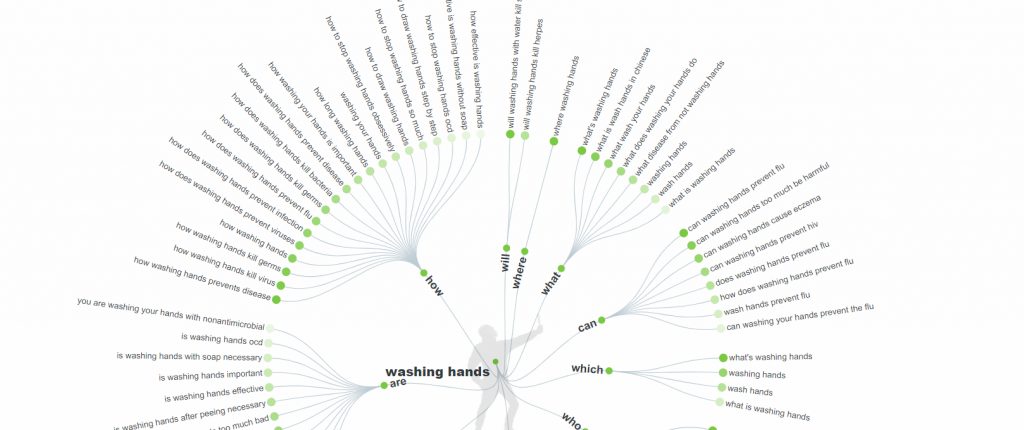
Bonus Tool
Switching to Incognito mode gives you an unbiased view of what the user can see in the search results. In this mode, you should try using search suggestions.
It’s one of the free and best SEO tools. Incognito can show where you truly rank on a results page for your keyword.
Conclusions
So, If you get to the end of this post, then you are likely to agree – there are really a lot of SEO tools. Testing each of them is not very real, but not a necessary task. We hope that a brief overview of each instrument will give you some ideas of which one you’d like to try.
Share your opinions in the comments. And if we missed some service – write about it too.
Not enough information? Watch our demo video, “how it works” video or read the AdSpyglass review.
Read also How Ad Mediation Works
Read also Four Ways to Monetize an Adult Tube Site
And compare all ad networks CPM rates by countries here: Top Ad Networks






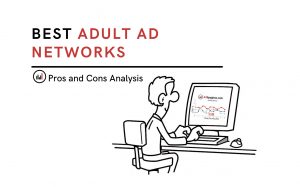

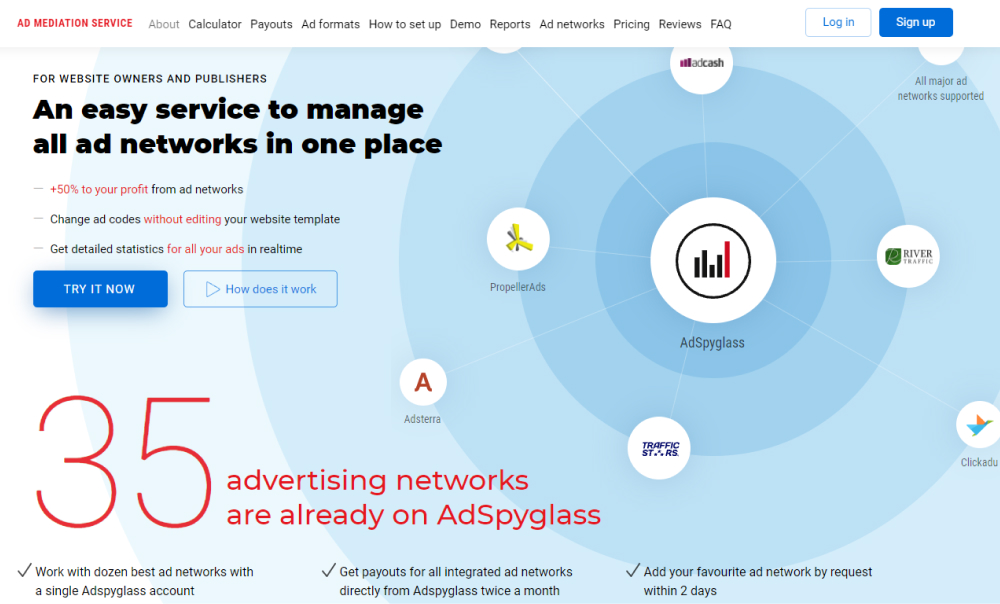
Comments
Stephen Greene
30.04.2020 - 22:18
Hello,
If you accept guest posts, how much would you charge? What kind of content would you accept?
Stephen