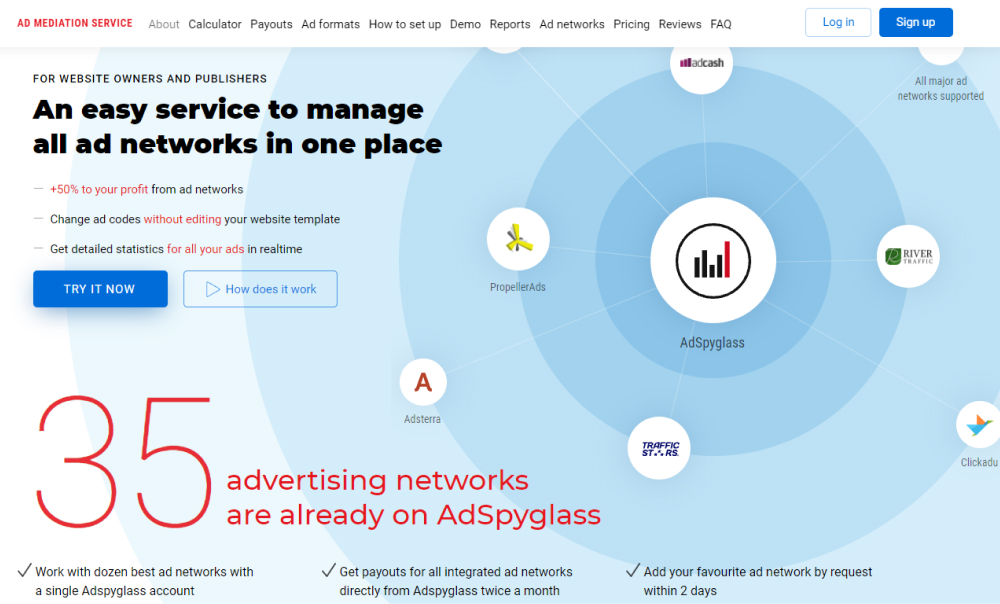An affiliate link is a URL assigned to affiliates, contains their ID or username, and is published on the affiliate’s website. The main purpose of affiliate links is to track the success of the affiliate program and pay back the affiliates properly.
Basically, affiliates get or create a link that will forward a visitor to the advertiser’s website. Since it contains the affiliate’s ID, advertisers can see what affiliate the new customer came from and pay them accordingly.
In order to create an affiliate link, after the seller’s URL, the affiliate or advertiser puts a question mark, adds the tracking parameter, equal sign, and affiliate’s username or ID. The tracking parameter depends on an affiliate program. For example, Amazon uses the tag, eBay adds custom ID, and ClickBank works with hop.
In order to use affiliate links in a most beneficial way for both advertisers and affiliates, website owners usually:
- add relevant anchor text
- do not use too many affiliate links within one page
- add nofollow attribute to affiliate links to avoid penalties from search engines.
- add them to the website with the right context
- disclose affiliate links