Meet our latest feature – AdSpyglass ad quality monitoring
The AdSpyglass service is all about the number of ads our publishers show to their visitors. But the ads quality matters a great deal to us as well. We have strict rules and have consistently enforced the ad brokers we work with to adhere to those rules. Before brokers launch at our Traforama DSP, we thoroughly check and approve only those creatives that are in line with our ad quality policy. Our team marks off aggressive ads from the ad networks that are integrated with us and are available at the Marketplace. We keep track of the user behavior metrics like revenue, impressions, CTR, and user interactions as it may indicate malicious ads being served.
But when working with multiple brokers simultaneously, it’s virtually impossible to anticipate a problematic offer. Unfortunately, malvertising and poor-quality ads tend to sip through. It’s just a symptom of the times we live in – the era of fake news, malicious ads, and online scammers. So we made it our goal to provide our publishers with an efficient way to effectively stave off low-quality, malicious, and aggressive ads without impacting your ads revenue.
How quality of the served ads can impact you as a publisher
Of course, the impact and the overall seriousness of the issue for publishers vary. But there are common factors you need to consider when you become a publisher.
User experience
Offensive and inappropriate content seriously impacts your visitors’ user experience. You put great effort and a lot of resources into creating high-quality content for your users. The users appreciate this and trust you. Then you serve them ads that look cheap, irrelevant or even offensive. And all the effort you put into creating good content goes to waste.
Revenue
User experience, in its turn, has a significant impact on how your website is perceived. And the website’s reputation has a direct correlation with the effectiveness of the ads you serve to your visitors. You see, when your pages offer high-quality content, the users trust you more. They feel they are being served well. As a result, they trust the ads you show them more. This, in turn, increases the CPM and the amount of money you make from the ads you show. The opposite applies when the ads are of poor quality, irrelevant, or offensive.
Malvertising
Malvertising is a combination of malware and advertising. There are two types of malvertising. One needs a user to click on the infected ad to do harm, and the other needs only to finish loading. Cybercriminals launch these attacks by buying ad space from ad networks and submitting images and videos with malicious code. Some of the networks do their best to filter such ads, but hackers these days are pretty inventive. Most of the networks, however, don’t put any effort into detecting and filtering bad ads on their end.
Ad quality requirements of the traffic providers
Traffic providers have extensive requirements when it comes to publishers, ad quality, behavior, and setup. To give you an idea of what these requirements might look like, we conducted extensive research and gathered the ad quality guidelines of the top providers we work with below. These are all pretty common things, which can have your website warned and eventually banned by the provider.
- Indications of malware and virus.
- Advertisements must be easily recognizable as being an advertisement (e.g. using an advertising notice).
- Any kind of redirection to an unrelated page is not allowed.
- Ads must be immediately and easily closable with one click and should stay closed after closing once.
- Downloads without permission of the visitor of any kind are not allowed.
- Advertisements that are designed to be intentionally misleading are not allowed.
- Pop-unders that use JS messages of any kind (e.g., enter or exit) are not allowed.
- Pre-roll In-Video:
- In-video text advertisements that use misleading close buttons or link to pop when closing them are not allowed.
- A pre-roll in-video banner is not allowed in combination with an interstitial overlay.
- Pre-roll in-stream video ads must be skippable after 5 seconds at the latest.
- The interstitial overlay is allowed as a replacement of the pop-under;
- Push notifications are not allowed.
- Social bar advertisements are not allowed.
- The use of a back button redirect is not allowed.
- etc.
AdSpyglass ad quality monitoring system
Bad ads have to be dealt with. But it is not easy to do without seriously damaging your revenue.
How do you deal with it?
- Do you block the bad ads yourself on your website? How?
- Do you buy and integrate quality scoring tools? But they are expensive. And how do you know which to go for?
- Do you simply switch off all the unfamiliar advertisers?
- Should you leave it be and risk the consequences?
Your head must be spinning from all these questions!
Fortunately for our users, in addition to the current internal quality control, we’ve developed a solution that allows us to integrate AdSpyglass with third-party ad quality scoring tools. These scoring tools are the industry standard and are used by all the major traffic providers.
As a result, we have created a quality monitoring service that will help you set up ad behavior in line with the industry standards, monitor the ads you serve to your visitors, and deal with violations instantly.
Why you should sign up
AdSpyglass ad quality monitoring service is developed and continuously fine-tuned according to the industry standards and the requirements of the major traffic providers. We stress this out, so you understand that signing up to our monitoring system will make following their rules easy for you. And you will minimize the risks of facing any unexpected problems when working with the major providers. For example, they can switch off the traffic you buy, you know.
We minimize the risks of ad quality issues for our publishers while keeping your revenue at the maximum. We’ve been fine-tuning the service for a while now and are happy to announce that it shows great results.
So what do we currently offer?
- Experts Team to advise on ad behavior setup based on the requirements of the industry and the major traffic providers you work with.
- 3rd party ad quality scoring tools to trigger the malicious and forbidden ad behavior integrated with AdSpyglass.
- Immediate brokers notification alert system and communication support to solve the issues fast.
Integrated 3rd party ad quality scoring tools
For now, we’ve already integrated with Adsexplorer – a defense system against malvertising and ad verification solution. Based on the requirements list mentioned above, our expert team will set up the most effective campaign scoring. And set up automatic ad quality scoring tailored specifically for your website. The service allows detecting targeting by country, device, platform, frequency, etc.
This solution allows us to detect numerous ad scoring frequency triggers: fake tech support, malicious domain, suspicious content, malware/fishing, numerous push notifications, etc.
We are also currently in the process of integrating with other popular 3rd party scoring tools used by the traffic providers you work with.
Automatic alerts system
Our system sends automatic alerts to ad networks and other brokers you work with. You will be sent a copy too, so you can make an executive decision on removing the problematic ad right away.
And we communicate with the brokers on every problematic creative if questions arise. This way we can make sure all issues are resolved within 24 hours of detecting them. Or the origin of the problem is removed from the buyers’ list on the broker’s side.
How do you sign up for the AdSpyglass ad quality monitoring?
Just contact your account manager or chat with the Support team. They will provide you with the details.
What’s next?
We are already working on the next iteration of the ad quality monitoring system, which will automatically block the triggered GEO and allow you to set up ad quality scoring right in your AdSpyglass panel.
So stay tuned for future updates!
FAQ
What are bad ads? Poor-quality, irrelevant, aggressive, or malicious ads are referred to as bad advertisements.
What is malvertising? It’s a combination of malware and advertising.
How can bad ads impact a publisher website? They can damage the website’s user experience, reputation, revenue from advertising.
How do you protect your website from bad ads? You need to detect and filter bad ads. Or you can sign up for AdSpyglass and get an all-in-one service of ad mediation and quality monitoring.





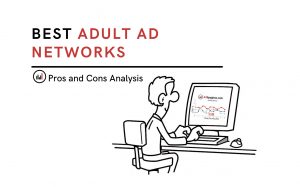

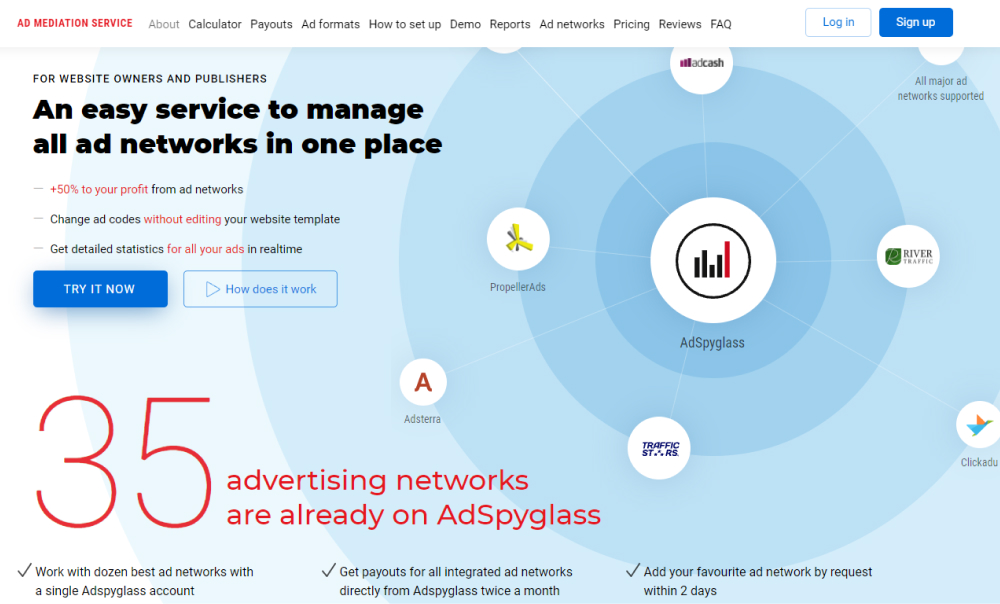
Comments
Derek
24.11.2023 - 11:16
The emphasis on the impact of ad quality on user experience and website reputation is crucial. It’s refreshing to see AdSpyglass actively addressing the challenge of poor-quality ads and providing a comprehensive solution. This monitoring service seems like a valuable tool for publishers to maintain both quality and revenue.