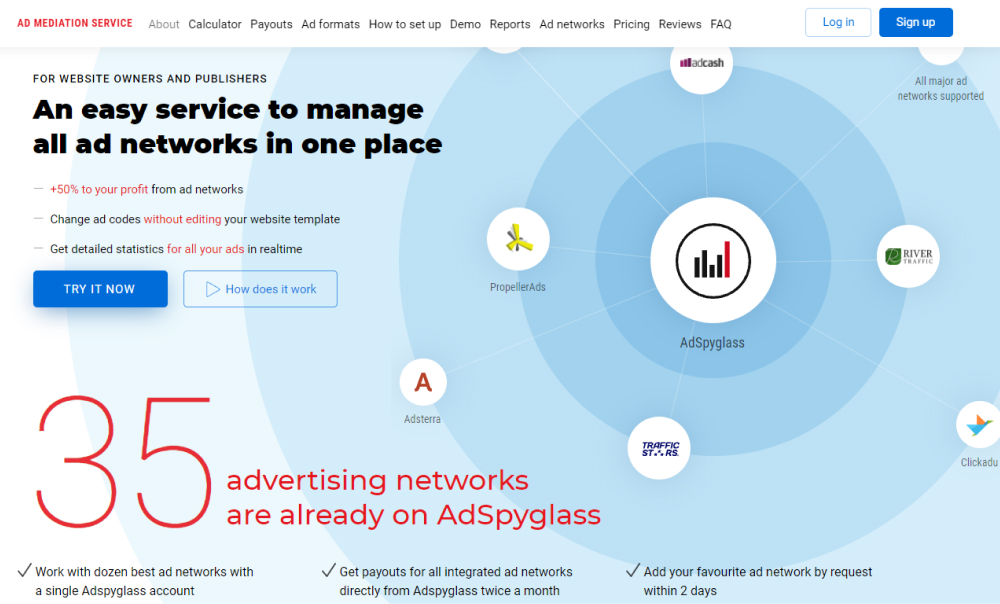An orphan page is a page that is not linked to any section of your site so that users cannot find it on your site. Such a page is usually not indexed and can’t be found by search engine crawlers, which literally means losing the potential traffic opportunities that can hurt your SEO success.
When the site has orphan pages, it leads not only to traffic loss, but also can hurt the retention, conversions, and the site’s UX: the visitors are more likely to leave a page after they can’t find the links to the other ones on your site. Furthermore, the orphan pages can also hurt your site’s authority and ranking positions, as the web crawler simply can’t find and index them.
Additionally, the search engine algorithms don’t like the orphan pages because of their wide use in the past for the black-hat SEO: the tactics when webmasters tried to game the keyword rankings by hiding the site’s pages that way.
To identify and resolve the orphan pages on a site, use the following steps:
- Get a full list of the website pages created so far
- Conduct a URL inspection for the pages with zero inbound internal links
- Review the audit results
- Create the inbound links for all the orphan pages found
- Make a regular site’s audit to spot the new unlinked pages and resolve them