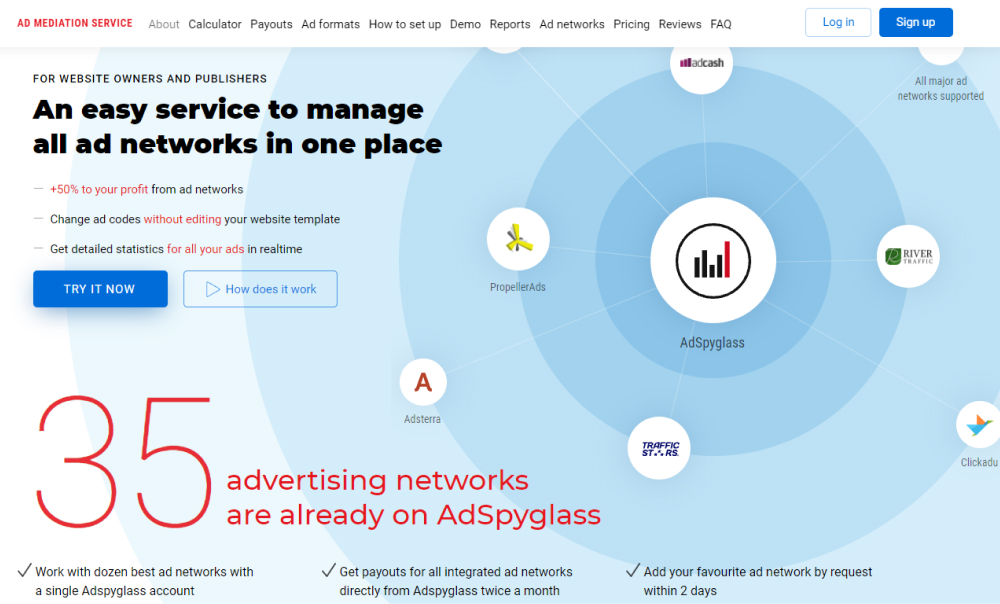WYSIWYG (pronounced “wiz-ee-wig”) is a term for an editor or program that allows developers to see what the final result will look like when creating an interface or document. WYSIWYG is an acronym that stands for “what you see is what you get “. The WYSIWYG editor is a newer analog of interface or document development programs. This is because traditional programs require developers to introduce descriptive codes or markup and do not allow them to immediately see what the final result will look like during work. The first real WYSIWYG -the editor was a program that specialized in word processing called Bravo. The person who created this program was the one who created some of the most popular programs in the present, such as Word and Excel.
WYSIWYG HTML editors such as Microsoft FrontPage or Adobe PageMill hide the markup completely. This is so that the developer of the web page can fully concentrate on how the content should look. But it’s worth adding that one of the trade-offs of this functionality is that the WYSIWYG HTML editor sometimes inserts markup code by itself that it thinks is necessary on its own. The developer of the web page must be well versed in the programming language in order to go back to the source code and delete it.